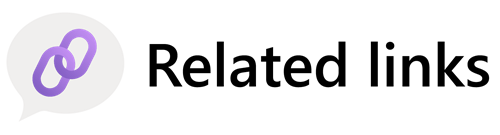For countless organizations around the world, Microsoft SharePoint is the go-to solution for managing authoritative business content and collaborating on projects.
With the launch of Microsoft 365 Copilot and the ability to extend its impact through agents, we saw an opportunity to roll the value of AI-powered assistants into the information-rich ecosystem of SharePoint. By infusing SharePoint with Copilot features, we’re making the search for authoritative content more accurate and more streamlined for users while giving site administrators, site editors, and content owners greater control and more opportunities to enable their colleagues.
As we’ve implemented this new kind of AI assistant internally at Microsoft, we in Microsoft Digital, the company’s IT organization, have gained first-hand knowledge of how to deploy, manage, and optimize the new capabilities—and learned key lessons that can help you use SharePoint agents to their full potential.
SharePoint in the age of AI extensibility

As a content management and collaboration platform, SharePoint is so deeply integrated into the fabric of business that it’s easy to take it for granted. Every day, people add almost two billion documents to Microsoft 365 Copilot apps (Outlook, Teams, Word, and so on). Searching through those vast quantities of content and information can be a challenge for users.
One of extensibility’s core principles is using agents to bring AI capabilities into any canvas or endpoint. With the emergence of this new framework, connecting retrieval agents to the SharePoint experience was an instinctive move.
“SharePoint is a natural place for agents to live,” says Eric Gradel, principal product manager working on SharePoint agents at Microsoft. “They marry what SharePoint is really good at, which is storing all the rich content within an enterprise and making it accessible to employees, with what agents do best: simplifying workflows and enhancing discoverability.”
Transforming enterprise content accessibility
Every SharePoint site includes an agent scoped for the site’s content. They allow users to search a site using natural language queries like “Summarize last week’s files on benefits” or “Create an executive summary of last quarter’s sales reports.” That means people can find answers without combing through the site or wrestling with cumbersome search terms.
SharePoint agents

“SharePoint agents are a way for users to ask very specific, scoped questions in order to receive authoritative answers from that specific content source,” says Sunitha Bodhanampati, senior product manager working on SharePoint agents with Microsoft Digital. “We want to add value to the user’s workflow to ultimately improve their productivity.”
Ready-made agents are a helpful starting point; but SharePoint agent builder introduces even more targeted capabilities. It gives site administrators, editors, and content owners the opportunity to create, customize, and control agents to provide greater assistance to their users.
In just a few clicks, anyone with SharePoint site editing permissions can create agents based on content that’s relevant to specific projects or tasks. They can customize their agent’s branding and purpose, specify the sites, pages, and files that it should access, and define customized prompts tailored to its objectives and scope. This flexibility ensures that the right people get the best possible access to content while ensuring security and adherence to governance guardrails.
Most importantly, it’s easy to create SharePoint agents. This technology isn’t just accessible to software developers. SharePoint agent builder’s inherent simplicity means that people in communications, HR, marketing, or any other role can create digital assistants in just a few minutes and a few clicks.
“We’re making knowledge accessible at a level it’s never been before,” says Siobhan Flanigan, senior marketing communications manager for Worldwide Learning in Microsoft Customer and Partner Solutions. “For human beings, the more content you give them, the less they engage, so agents are a way to narrow that field of inquiry to make your site more helpful.”
Beyond SharePoint sites, employees can easily share agents via email or within Microsoft Teams chats, granting colleagues access to the same accurate and relevant information through natural language queries. Not only are coworkers able to use each other’s agents, but @mentioning the agent in a group chat setting gives the team a digital subject matter expert, ready to assist and facilitate collaboration.
Building these capabilities and implementing them securely required extensive collaboration between the SharePoint product group and Microsoft Digital, the company’s IT organization. As the first business to implement this technology at scale, we had to be confident that it met our standards for trustworthy administration, governance, security, and responsible AI.
“With any AI-specific experience, there needs to be guardrails and governance to manage its behaviors,” says Swapna Malekar, principal product manager for Information Discovery and Experiences in Microsoft 365 Copilot. “There’s a lot of intelligent creation and summarization with Copilot experiences, so naturally, there are fears around organizational risk from overexposure, hallucinations, or mis-directions that lead to user frustration.”
In the simplest terms, SharePoint agents are scoped versions of Copilot Chat. As a facet of agents in Microsoft 365 apps, SharePoint agents benefit from all of the same governance controls that protect our tenants in any other Copilot-enabled context.
That alignment with pre-existing tooling and policy means that SharePoint agents respect permission-trimming when they provide responses. Because the content itself honors permissions according to Microsoft 365 Copilot governance policies, users who don’t have access to that content won’t receive it as part of the agent’s outputs.
These capabilities arose from our iterative development process and experience as an enterprise, but it’s just the beginning. In our early experiments with SharePoint agents, we’ve also developed some helpful scenarios and best practices our customers can use.
Creating agent-friendly content ecosystems in SharePoint
Early adopters here at Microsoft have already created some highly useful SharePoint agents. In the Microsoft Customer and Partner Solutions (MCAPS) business group, the Worldwide Learning team has used the following agents to support employees in specific contexts:
Ask MCAPS Academy
This agent makes it easy for learners to query the Microsoft learning catalog to find specific answers contained in our course content. For example, before a salesperson demonstrates Microsoft Fabric, they could ask for best practices without having to take an hour-long course.
Ask MCAPS Tech Connect
MCAPS Tech Connect is a strategic training event for technical field roles, designed to help them uplevel their expertise and build confidence through collaborative learning and hands-on skilling. The Ask MCAPS Tech Connect agent gives employees easy access to content from more than 70 sessions. Users ask questions about the material, and the agent retrieves Microsoft PowerPoint decks and summarizes sessions so they can determine if they want to watch full videos.
During the process of creating these agents and others, our internal site editors and administrators have developed best practices to make sure employees get the most value out of their new digital assistants. The following techniques can help you create your own agents:
- Understand agent instructions
It’s helpful to think about creating agents with two sets of parameters: sources and behaviors. Sources are how you define the sites, folders, and content your agent will encompass. A more expansive scope will be more likely to return an answer, but that answer might be too broad. A more limited scope will provide better accuracy, but it might not have access to answers from a wider content base and therefore not return results at all. Meanwhile, behaviors are the explicit instructions and guidance you provide your agent, for example fine-tuning the structure of the summaries it delivers or specifying the technical level of responses the agent should provide. - Optimize your libraries for AI
Just like it’s important to structure web content for search engine optimization (SEO), it’s helpful to structure your SharePoint sites for AI optimization—what some super-users are calling “AIO.” We recommend using all available metadata to ensure content is highly available to SharePoint agents, for example headers, meta-tags, and alt-text. File names are particularly impactful. We recommend naming a file according to the way a user is most likely to search for it, like “Q3 AI impact executive summary.” It’s also helpful to name files associated with each other in similar ways. For example, the PowerPoint presentation and recording transcript for the same conference session should have similar titles. - Recognize human behaviors
If site administrators and editors want to enable their users, they need to think about how to accommodate the ways they work. Plenty of employees will know to access SharePoint agents through the built-in chat, but why not provide even easier onramps? Our insiders have learned that it’s extra helpful to share agents through Microsoft Teams chats, in communications, and anywhere else people might need content support. It’s also helpful to use the UX design capabilities in SharePoint to create explicit call-to-action buttons that direct users to particular agents.
“SharePoint agents unlock and scale knowledge,” Flanigan says. “If there’s an answer locked somewhere in a content library, agents essentially turn that library into a responsive assistant, and people can ask it questions to get the information that empowers their work.”
The agentic future of enterprise knowledge

As our teams continue to experiment with SharePoint agents, they continue to find value in more accessible and authoritative knowledge. Site editors and administrators across Microsoft are eagerly seeking out advice and opportunities for more and more agents to support their organizations.
Our product teams are also extending SharePoint agents’ capabilities to amplify their impact even further. In addition to linking to agents in Microsoft Teams chats, they’ll soon be available in channels to provide AI assistants as digital liaisons for specific projects or teams.
Other, more complex features are on the way as well, improvements that will lead to even greater value, all stemming from the combination of enterprise content and AI assistance.
“SharePoint revolutionized enterprise content management and collaboration once before,” says Jeff Teper, president of Microsoft 365 Collaborative Apps and Platforms. “Now, we have an incredible opportunity to use the power of AI to help people get the information and insights they need, driving more informed decision-making, better collaboration, and more streamlined business processes.”
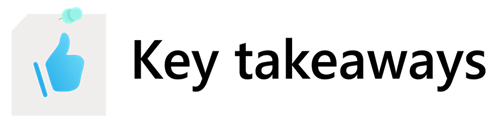
Here are some things to think about as you consider getting started with SharePoint agents at your company:
- Experiment with different scopes and behaviors by iterating your SharePoint agents over time.
- Pay special attention to the metadata in your SharePoint sites and files to ensure they’re optimized for AI discoverability. This resource shares best practices for managing metadata.
- Tailor your SharePoint agents and how you disseminate them to human needs and behaviors to encourage uptake.

Want to start streamlining access to content for your employees? Get started with SharePoint agents here.