- Windows 10
- Windows 8.1
- Windows 7

Support for Windows 10 will end in October 2025
After October 14, 2025, Microsoft will no longer provide free software updates from Windows Update, technical assistance, or security fixes for Windows 10. Your PC will still work, but we recommend moving to Windows 11. Windows 11 offers a modern and efficient experience designed to meet current demands for heightened security.
Upgrade now to Windows 11
If your PC meets the minimum requirements to upgrade from Windows 10 to 11, you should see an option in Windows Update to upgrade to Windows 11 for free7. If your PC is not able to upgrade to Windows 11 or if you want to replace it, you can move to Windows 11 by purchasing a new PC. Find a new PC here.
| Feature | Windows 11 | Windows 10 |
|---|---|---|
Windows BackupYou’ve got important stuff on your PC. Windows Backup helps you save your files, settings, and apps, and then restore them on your new Windows 11 device.8910 |
Available Backup and restore |
Available Backup only |
Smart App ControlSmart App Control provides a layer of security by only permitting apps with good reputations to be installed on your Windows 11 PC.11 |
Available | Not available |
Snap AssistSnap assist makes the most of your screen space by arranging your open windows into perfectly aligned grids.12 |
Available | Available |
Sync your PC and phoneMake and take calls. Reply to texts. Check and dismiss notifications. Use Phone Link13 to do it all from your Windows PC without even taking your phone out of your pocket. Available for Android™14 and iPhone®151617 devices only on Windows 11. |
Available Android and iPhone |
Available Android only |
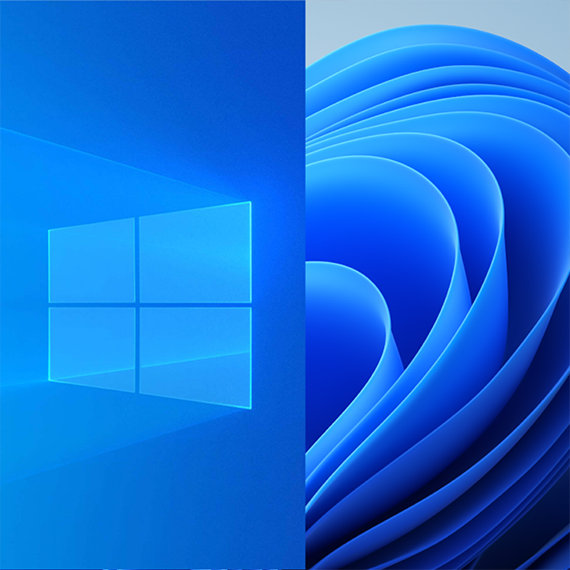
Compare Windows 10 & 11
See new Windows features and get help selecting the best PC for your needs.

Meet Windows 11
Learn how to use the new features of Windows 11 and see what makes it the best Windows yet.

How to shop for a laptop
Use our simple guide to start shopping for your new laptop.

It’s easy to move your stuff to a new PC
Windows Backup helps you save and transfer your files, photos, settings, apps, and log in credentials so you can instantly feel at home on your new computer.

Trade-in or recycle your PC
Explore options to recycle or trade in your old PC.

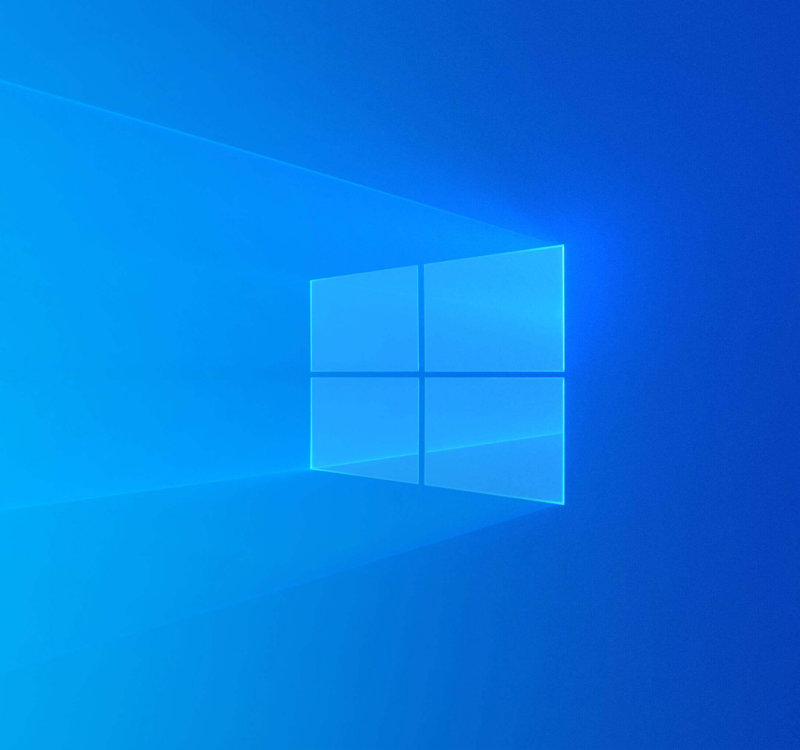
Keep your files safe with OneDrive
If you plan to keep using your Windows 10 PC, we understand. Though the end of support date for Windows 10 won’t occur until October 2025, we recommend keeping your files backed up and easily accessible across devices using OneDrive.
Tips & tricks for Windows 11
Use our simple guide to make the most of Windows 11. From accessibility to personalization, shortcuts, and security, find the information you need.
Windows help & support
Get easy-to-follow information to help you install and update programs, connect to networks, troubleshoot issues, and more.
- 1 Windows 11 satisfaction claims are based on the U.S. Microsoft Customer Usage & Satisfaction Program Survey, February 2022.
- 2 Windows Hello requires specialized hardware including a Windows Hello capable device, fingerprint reader, illuminated IR sensor or other biometric sensors and capable devices.
- 4 Based on average time comparison between typing a password respectively detecting a face or fingerprint to authentication success.
- 5 Battery life varies significantly with settings, usage and other factors.
- 6 Internet access required, fees may apply. Requires Microsoft account.
- 7 Windows 11 upgrade is available for eligible PCs that meet minimum device specifications. Upgrade timing may vary by device. Internet service fees may apply. Features and app availability may vary by region. Certain features require specific hardware (see Windows 11 specifications).
- 8 Windows can back up most files, settings, and apps from PCs running Windows 10 and higher. Restore is available on Windows 11, version 22H2 and higher. Geographic restrictions may apply.
- 9 Requires Microsoft account. Up to 5 GB of Microsoft Storage is included. Data transfers exceeding 5 GB require an active Microsoft subscription or trial.
- 10 When you open apps for the first time on your new Windows 11 PC, some will reinstall when you first open them. Other apps may require you to reinstall them manually from the original app provider.
- 11 Smart App Control: Only available on the latest version of Windows 11. In order to keep you as safe as possible, you must start with a fresh system. PCs that have been running previous versions of Windows must do a full reset of the Windows 11 operating system for the feature to work. Available in North America and Europe only. Available on all Windows 11 PCs and all Copilot+ PCs.
- 12 Some layouts only available based on display resolution and scale settings.
- 13 Bluetooth connection to PC required.
- 14 Available on supported Android devices. See full compatible devices list here: Connect on a new level with Link to Windows on your Surface Duo or Samsung or HONOR or OPPO device.
- 15 iPhone® only (no iPad® OS support).
- 16 To experience the full functionality, mobile phones must be running iOS 14 or later with Windows 10 or 11 on the PC.
- 17 Messaging feature is limited by iOS. Image/video sharing and group messaging is not supported. Messages are session based and will only come through when phone is connected to PC.











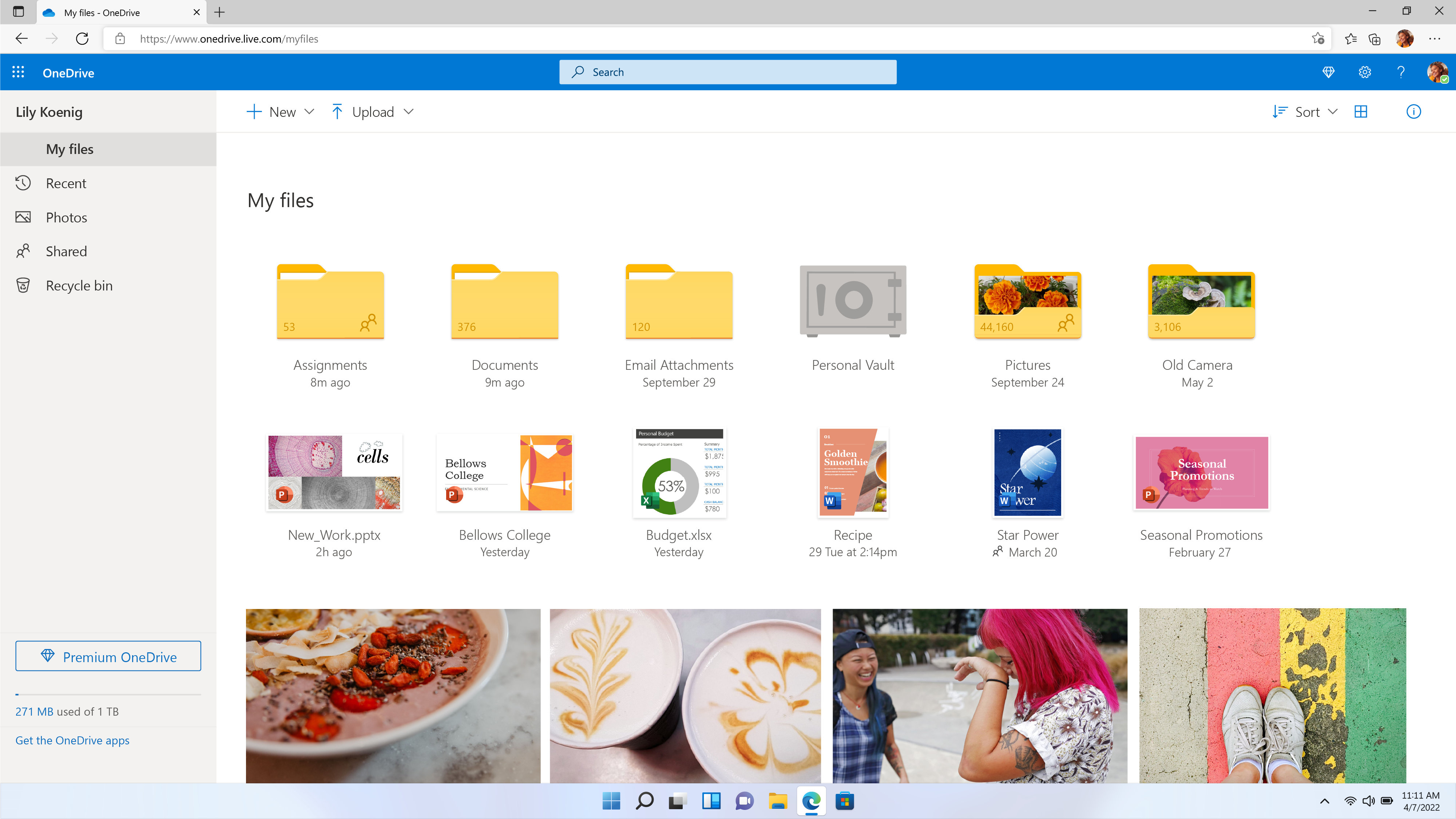
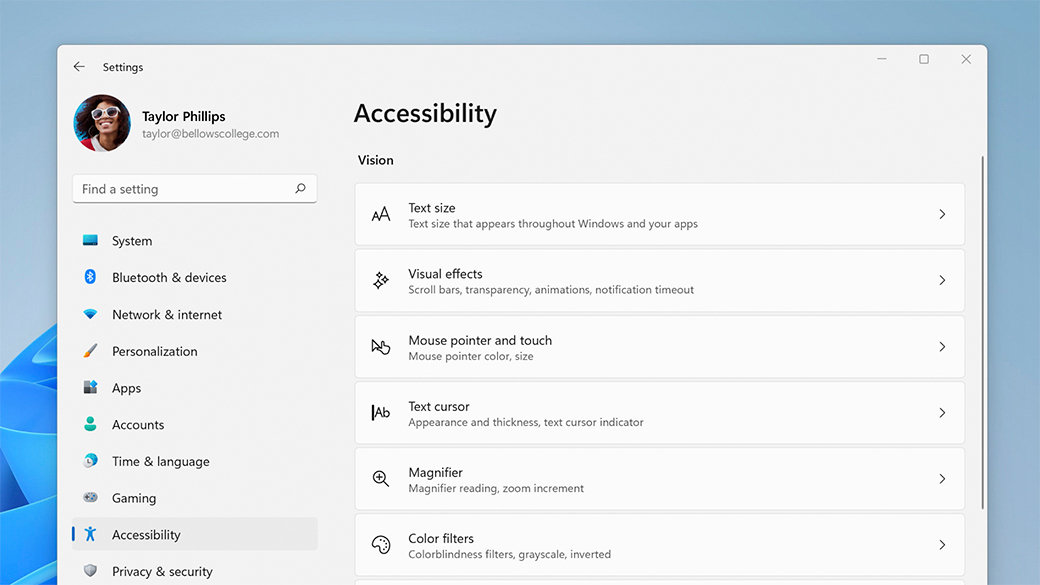


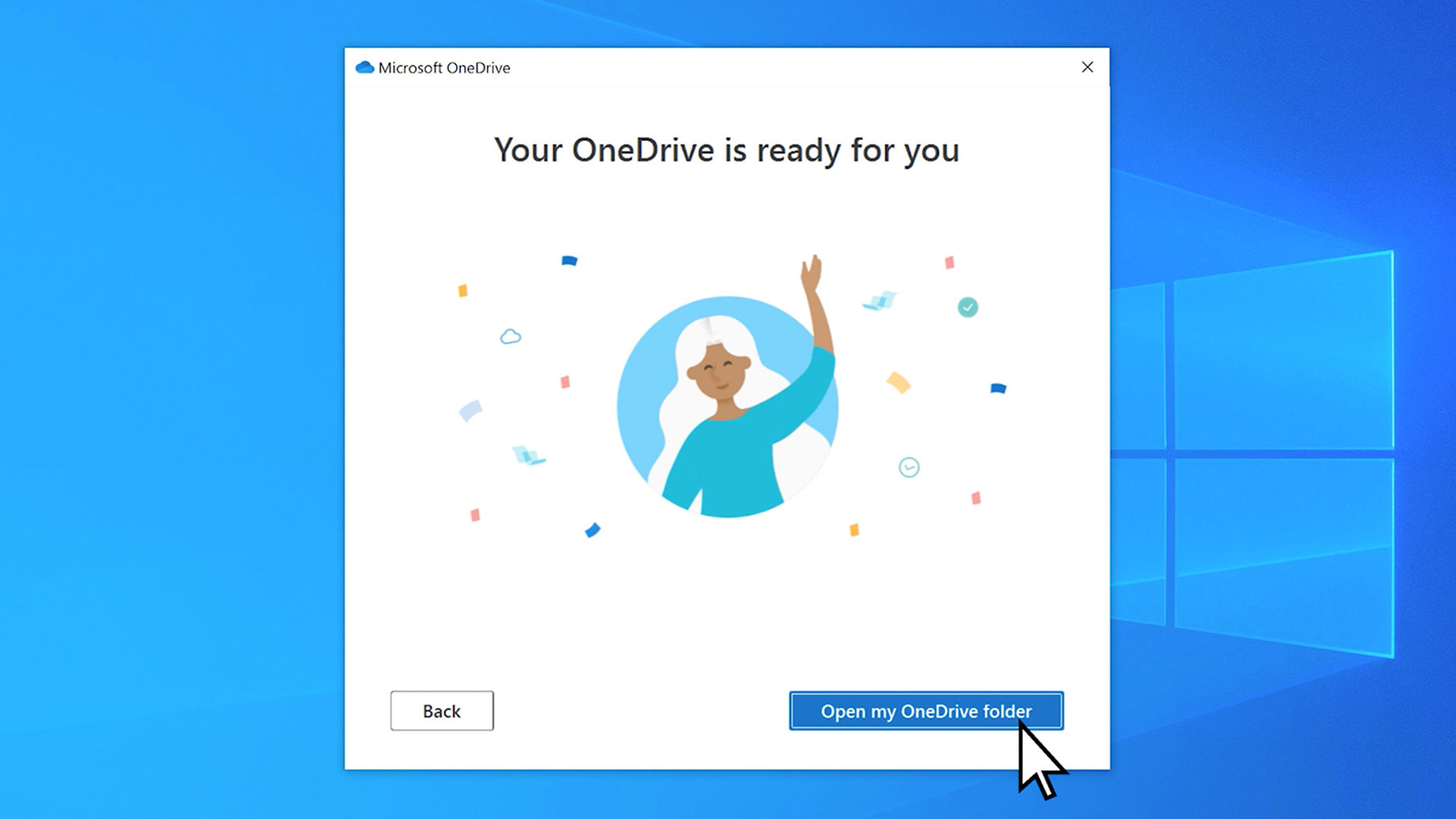
Follow Microsoft Windows
Share this page