Develop from the cloud
Build apps from the cloud with Dev Box, Azure Deployment Environments & more
Featured posts

Beyond VDI: Get secure cloud dev environments with Microsoft Dev Box
Modern software development can drive innovation to new heights, but to get there, developers need tools that are built to handle today’s challenges and future ...
Latest posts

Microsoft Dev Box subscriptions and licensing requirements demystified: What You Need and Why
Thinking of deploying Microsoft Dev Box service but want to understand the licensing and subscription requirements first? Then, you have come to the right place. This blog post breaks it all down—clearly and simply—so you know exactly what you need and why, whether you’re an IT admin, platform engineer, developer, or a decision-maker. Microsoft Dev Box is a cloud-based service that provides secure, fully managed developer workstations (virtual machines) hosted in Azure. It’s designed for organizations that want fast, scalable, and policy-compliant dev environments for their developer teams. But before you spin...

Hola, Spain Central! Microsoft Dev Box Expands in Europe
You asked, we built it. We’re thrilled to announce that Spain Central is now a supported region for Microsoft Dev Box! 🎉 That’s right — starting today, you can spin up Dev Boxes in Spain Central and get all the benefits of fast, secure, ready-to-code workstations, now closer to your European teams and data. To start creating dev boxes in Central Spain, request quota for this new region. Interested in trying out Microsoft Dev Box? Start here! 🛡️ Why Spain Central? Many of our customers shared a clear message: “We need more European regions to help protect our data and meet local compliance require...

Improve the security of Generation 2 VMs via Trusted Launch in Azure DevTest Labs
We're thrilled to announce the public preview of the Trusted Launch feature for Generation 2 (Gen2) Virtual machines (VMs) in Azure DevTest Labs! 🌟 This game-changing feature is designed to enhance security of virtual machines (VMs), protecting against advanced and persistent attack techniques. Here are the key benefits: Trusted Launch integrates several infrastructure technologies that can be enabled independently, each adding a layer of defense against sophisticated threats. Secure Boot At the core of Trusted Launch is Secure Boot, which protects against malware-based rootkits and boo...

Azure DevTest Labs’ feedback forum has a new home!
We're thrilled to announce that Azure DevTest Labs has joined the Visual Studio Developer Community to collect valuable feedback and suggestions from our customers. 🌟 This fantastic feedback portal is here to make your experience smoother and more engaging. It's your go-to place to connect with the Azure DevTest Labs product and engineering teams to report any issues and suggest amazing new features. We can't wait to hear your thoughts and ideas. 💬 Your feedback is invaluable and helps us focus on what truly matters to you, delivering even greater value. So, what are you waiting for? Dive into the Azure ...

Improve performance and security using Standard Load Balancer and Standard SKU public IP addresses in Azure DevTest Labs
We are excited to announce preview of enhancements in Azure DevTest Labs designed to accommodate two upcoming retirements in Azure: These retirements will not impact VMs with Private IPs. However, they will impact VMs with Public or Shared IPs in the following ways: Impact on VMs with Public IPs: Impact on VMs with Shared IPs: Please check out the Azure DevTest Labs public documentation related to these changes. These changes in Azure DevTest Labs are being rolled out to different regions in phases. We expect to complete the ro...

Microsoft Dev Box roadmap update
What features and enhancements are planned for Microsoft Dev Box Microsoft Dev Box continues to evolve, providing a secure, scalable, and ready-to-code cloud-based development environment. Over the next few months, significant improvements will focus on three key areas: By prioritizing these enhancements, Microsoft aims to boost developer efficiency, reduce IT overhead, and offer a more flexible, secure, and responsive cloud-based development experience. These updates will enable teams to work more effectively, whether they are onboarding new developers, managing resources at scale, or ensurin...

Self-Serve Restoration in Microsoft Dev Box
Developers grapple with the anxiety of potential data loss due to unforeseen issues, such as accidental deletions, system failures, or even corrupt files. The Dev Box team is addressing this concern with the self-service restoration feature for the Dev Box, designed to put you back in control. This functionality streamlines recovery by allowing direct restorations within the Dev Box interface, eliminating the need for on-call support. Whether rolling back after a problematic update or recovering from accidental deletion, you now have the power to address issues swiftly. You can experiment freely with new features...
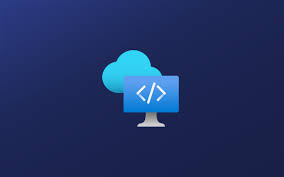
What’s new in Microsoft Dev Box
This post covers the latest features and enhancements in Microsoft Dev Box. These updates introduce advanced customization capabilities, improved security, performance optimizations, and better developer experience to make Dev Box even more efficient. Last update: 04/03/2025 In this post: Config-as-workflow improvements Development teams need more control over Dev Box configurations to reduce manual setup overhead and streamline development. To address this, new customization and imaging features have been introduced. These features are currently available as public...
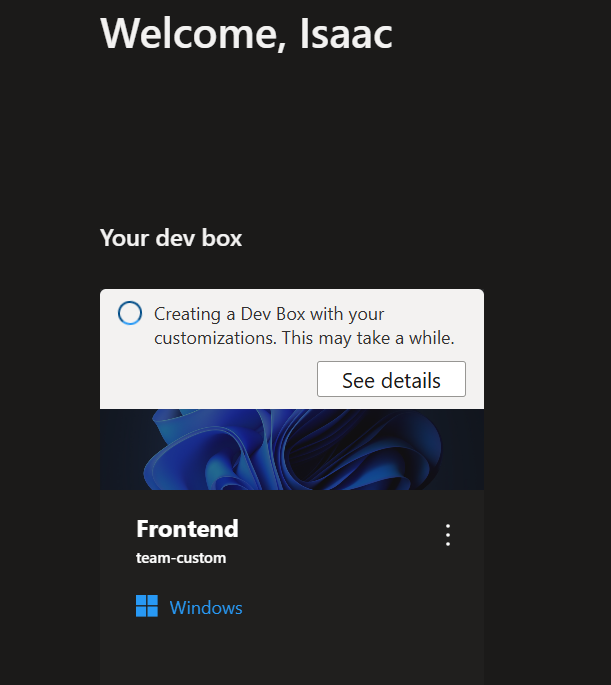
Part 2 – Automating Developer Environments with Microsoft Dev Box and Teams Customizations
This blog post is a continuation from a previous blog post where we talked about Teams Customizations for Microsoft Dev Box and how they accelerate the developer onboarding experience, as well as empower leads for developer teams to ensure all the right tools and settings are present when a developer joins the team and begins work. Developers today typically work on multiple projects simultaneously, with each project requiring different tools and configuration requirements. Being able to have a dedicated environment explicitly configured to that project unlocks enhanced developer productivity and reduces outsi...
