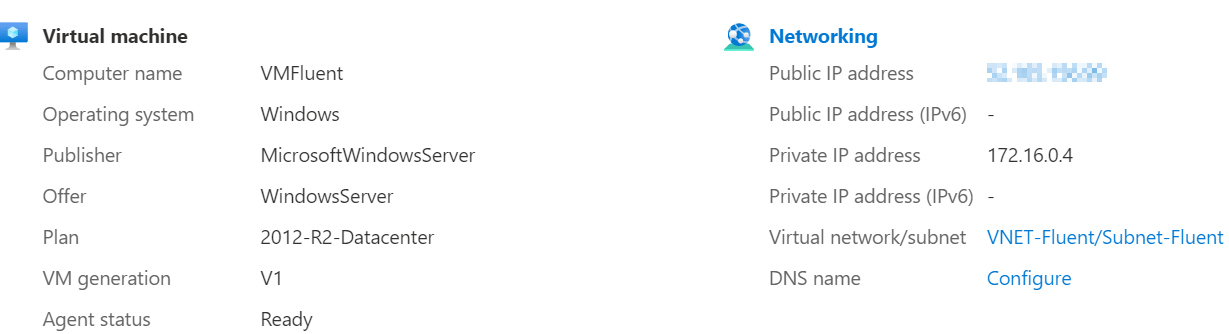Learn how to create an Azure Virtual Machine with a resource group, storage account, virtual network, network interface, etc. using C# Fluent SDK.
Virtual machine can be created using Azure portal, Azure CLI, ARM templates, Powershell or SDK. Different SDKs are available for various programing language.
Fluent SDK Azure Fluent SDK allows you to manage Azure resources like create, update or delete. Fluent API reduces the complexity of multiple classes and their objects by chaining methods, where the method is directly called on another and forming a chain-like structure.
For more detailed steps to Create Azure Virtual Machine using C Sharp Fluent SDK
- Create Virtual Network
- Create Public IP
- Create Network Security Group
- Create Network Interface
- Create Virtual Machine
- Check Virtual Machine Status
- ShutDown Virtual Machine
Virtual Machine created with following settings.